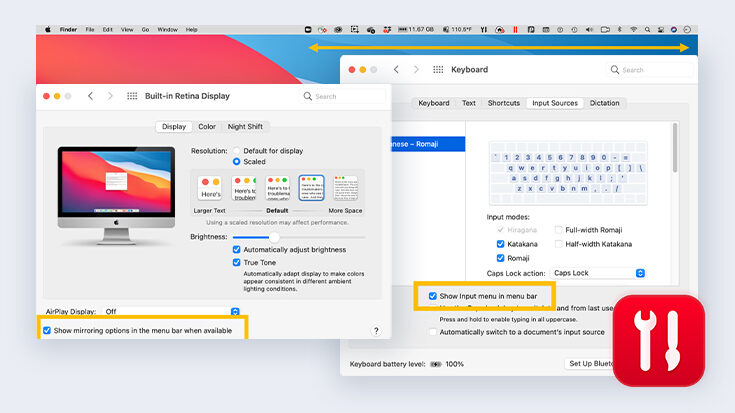Guest blog post by Dmitry Geynisman, Product Manager at Parallels
A Guide for playing Windows games on a Mac
I’ve been playing computer games since I was six years old. My cousin...
In what now seems like a lifetime ago, I was a programmer who used (and was a major advocate of) the Prograph programming language. As you can see in Figure 1, Prograph was a visual programming language. The boxes and lines you see in Figure 1 are not an...
As I have detailed in a previous post, many newly released games don’t work well in Parallels® Desktop. (There are several reasons for this that are all explained in that earlier post.) So, it is a real...
Parallels Desktop for Chrome OS was recently tested by an independent third-party firm, and we’re proud to report that the solution passed with flying colors!
One...
Even on a large screen Mac, the icons in the Mac menu bar can take up more than half of the menu bar (Figure 1). Some of these icons are from Apple, and others are from applications I have installed on this...
The answer is “Probably not…”, but sometimes the answer is “Yes!”
I am frequently asked “will this new game that was released last week run on my Mac using...
Parallels® Desktop for Mac is a fantastic way to run Power BI on M1 and Intel-based Mac computers. That said, because Microsoft has not yet released an official Power BI desktop for Mac, users must use Windows virtualization to run it.
Parallels...
As college students head back to school, a decision must be made between the Chromebook and laptop. Chromebooks are generally known for their low price and zippy performance, while laptops have the widest range of...
“TPM” is not something talked about in the Mac community, so it is not surprising if you don’t know about it. However, that all changed this summer.
In this blog post, I will present a short overview...
As the expression goes, “May you live in interesting times.”
This is such an interesting time to be a Parallels® customer: macOS Monterey release imminent, Windows 11 released on...