Symptoms
I want to reinstall the Universal Printing module on an affected Terminal Server.
Resolution
In order to uninstall and install the module on an affected Terminal Server:
-
Run CMD with administrative permissions and navigate to the Parallels installation directory (by default C:\Program Files (x86)\Parallels) > ApplicationServer > UniversalDevices > x32 or x64 based on your installed OS.
-
Run the following command:
2XInst.exe /UP -
Press OK button in pop-up window
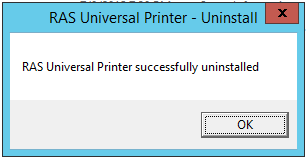
-
Execute this command:
2XInst.exe /IP -
Press OK button in pop-up window
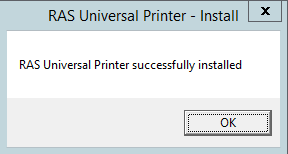
Was this article helpful?
Tell us how we can improve it.