Symptoms
Unable to find 'Enable nested virtualization' option in Windows 10 virtual machine configuration on Parallels Desktop Pro/Business edition.
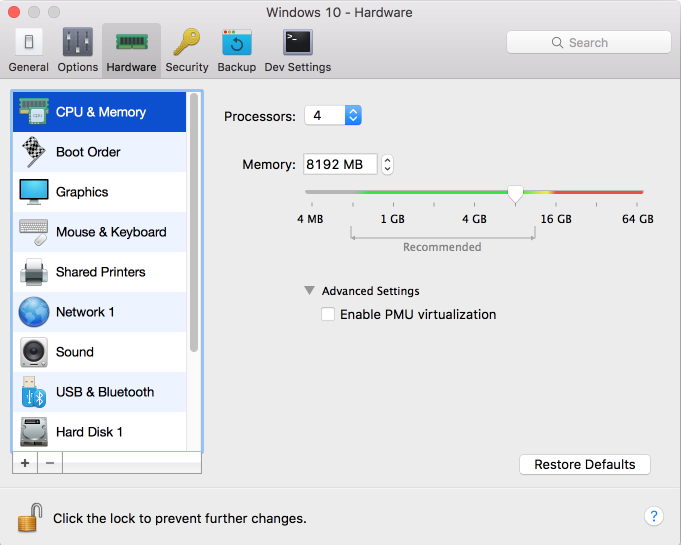
Cause
Wrong Operation System type is specified in virtual machine's Configuration.
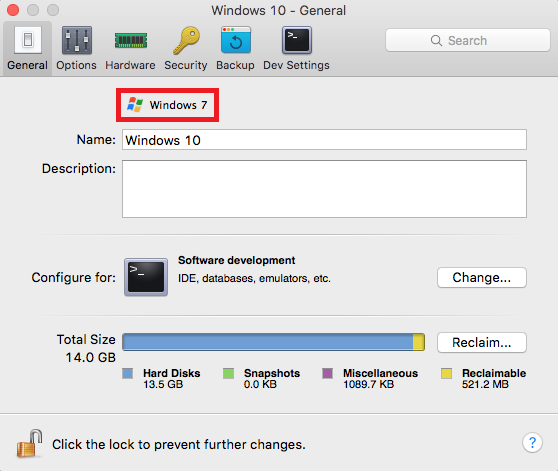
Resolution
Change virtual machine's Operation System type:
- Shut down virtual machine and open it's configuration.
- Switch to General tab.
Press dropdown menu located above the Name field:
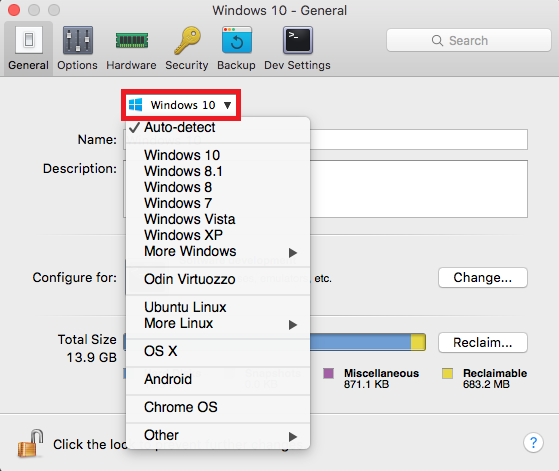
- Switch to Auto-detect or Windows 10.
- Switch to Hardware tab then to CPU & Memory.
Expand Advanced settings option and tick 'Enable nested virtualization' option.
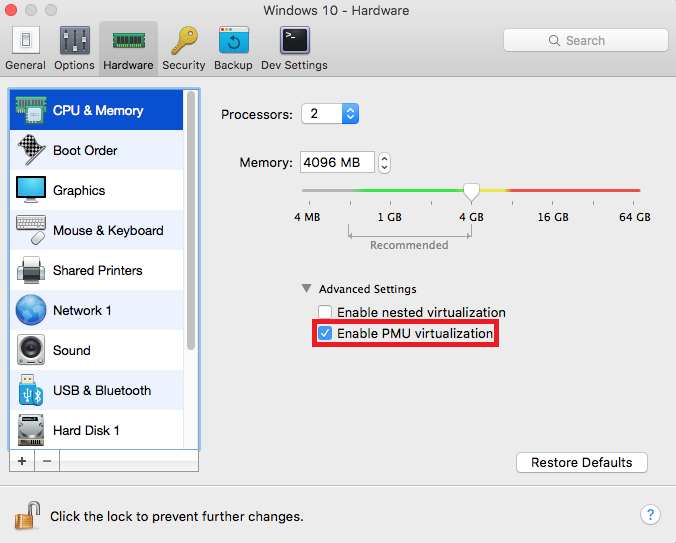
- Close configuration window and launch virtual machine.
Was this article helpful?
Tell us how we can improve it.