
Empower Student Achievement
Enable next-level learning experiences by giving teachers and students access to skill-building, creativity-igniting tools they can engage with together—wherever they are.
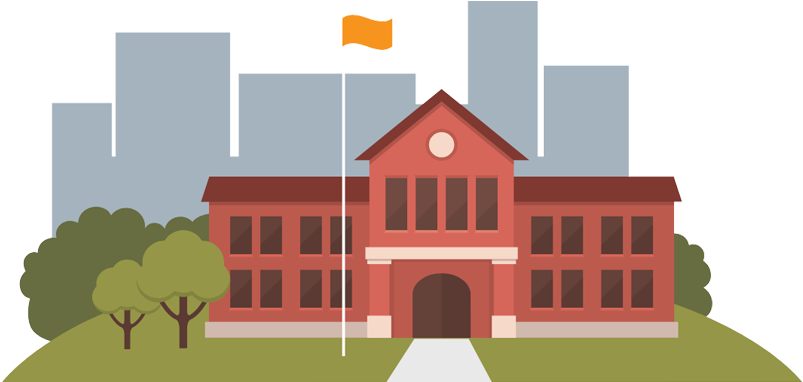
Maximize the value of your Google Workspace for Education Plus license with a cross-platform solution that strengthens learning, simplifies IT and saves costs.
We needed a solution for our ChromeOS based users that needed to run x86 applications. Parallels Desktop for Chromebooks allowed us to create a virtual Windows computer on ChromeOS based devices that functioned just like a physical x86 based Windows machine. Parallels Desktop for Chromebooks is a very powerful and easy to use virtual machine solution.

Enable next-level learning experiences by giving teachers and students access to skill-building, creativity-igniting tools they can engage with together—wherever they are.
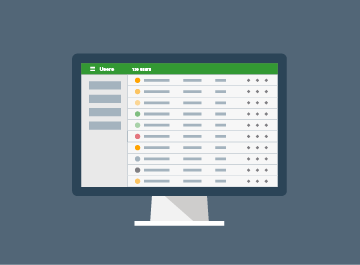
Eliminate the headaches of a hybrid hardware fleet. Bring all your devices onto a single platform and manage them easily through the Google Admin console.

Protect students, spaces and systems from threats while meeting the varying software needs of a diverse and distributed user population.
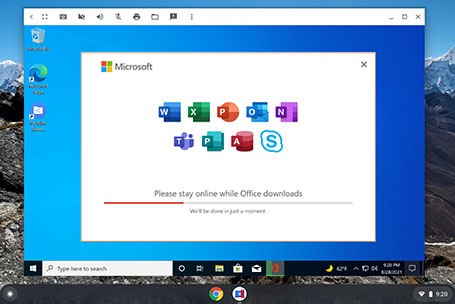
ChromeOS version 85 or later
Intel Core i3*, i5 or i7
AMD Ryzen 3**, 5 or 7
8GB of RAM
128GB or more
Google Admin console
Chrome Enterprise Upgrade or
Chrome Education Upgrade
Microsoft Windows
Corporate storage server
See full system requirements and documentation here.
FREE IT Licenses